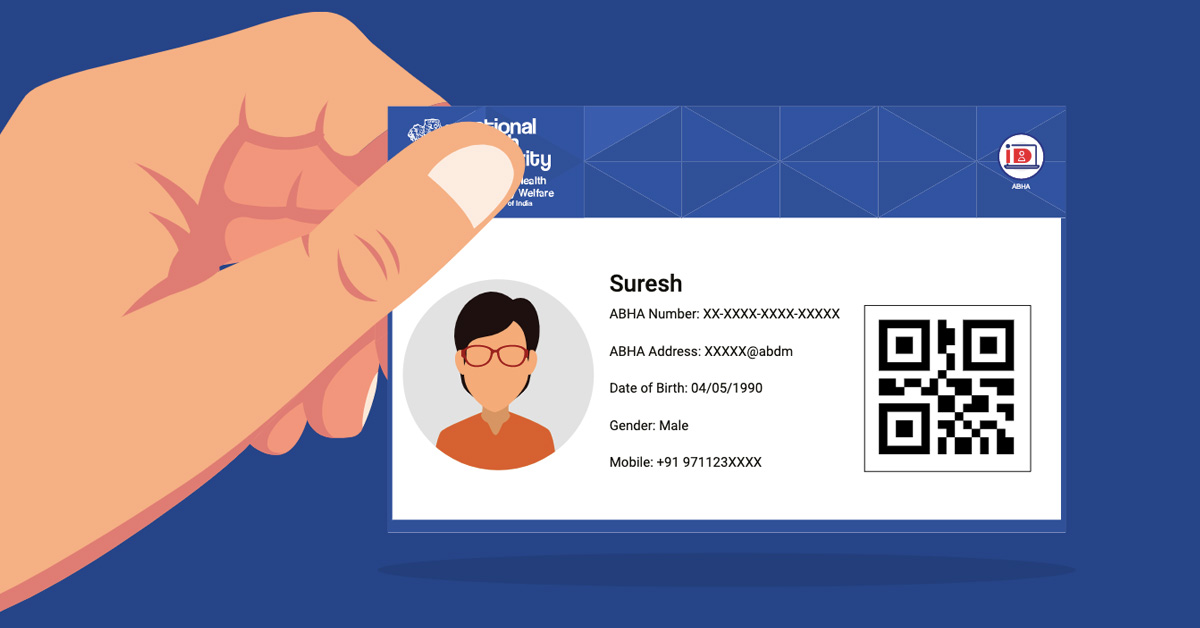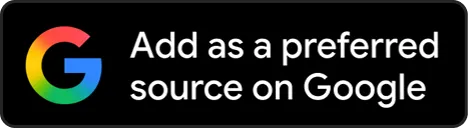The Indian government is always looking for ways to revolutionize the way the Indian ecosystem operates, including the healthcare industry. And the Ayushman Bharat Health Account (ABHA), or Health ID, is one such initiative.
The initiative falls under the Ayushman Bharat Digital Mission (ABDM) and is open to all Indian citizens. The ABHA health card scheme was launched by the Ministry of Health and Family Welfare and is free for all.
In this blog, we will walk you through what is an ABHA card, how you can create an ABHA card, and all the other details you should know about.
What is an ABHA card?
The ABHA card, or digital health ID, is a unique 14-digit number. The ABHA ID verifies an individual’s identity and facilitates the individual’s ability to access and share their medical information with appropriate parties.
During ABHA registration, the personal health record (PHR) address, or ABHA address, is made together with the ABHA number.
Similar to an email address, an ABHA address may be used as a username to access the Health Information Exchange and the consent manager. With the PHR app or Health Locker, users and healthcare workers can receive, store, and share medical data.
1. Who can apply for ABHA?
The ABHA Health ID program is open to anyone who can prove they are a citizen of India. The ID may be used by anyone to securely connect their medical information to the person, making them accessible to doctors and other medical professionals.
2. How does ABHA operate?
The person with the card can talk to certified healthcare experts and share their medical information with them. They can also get medications, lab test results, and evaluations.
3. How to create your ABHA card?
Creating an ABHA card is simple and may only take up a few minutes. Here’s how to apply for it using your Aadhar Card:
- Go to the official website and click on ‘Create ABHA Number’
- Next, you will be presented with 2 ways to apply – using Aadhar or a Driving License. Choose “Using Aadhar”
- Click “Next” and then provide your Aadhar details
- Enter the details carefully. Once you submit, you will receive an OTP on your Aadhar-linked number
- Enter the OTP
- Next, you will be asked to fill in your personal details. You will also be asked to create a username and password
- Once you fill in all the details, it will merely take a few seconds to generate your ABHA card
Here’s how to apply via driving license:
- Go to the website, click on “Create ABHA Number” and choose “Driving License”
- You will be asked to provide your consent. Give your confirmation, and move to the mobile verification step
- You will receive an OTP to enter the respective field
- Next, verify your license.
- You will get an enrollment number. Keep this number safe and take it along to the government center for verification
- Once you get your license verified, complete your profile to get your ABHA ID and download your ABHA card
Wrapping up
Signing up for an ABHA card is easy and comes with many benefits. The biggest of all is the ability to gather and store your necessary medical records in one place and share them with the respective medical professionals with your CONSENT.
Take advantage today!