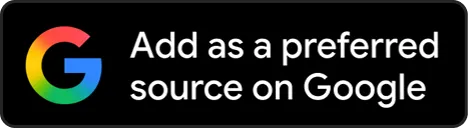In business, efficiency is king. The ability to access essential tools and applications from any location, at any time, can significantly impact productivity. This is where remote publishing comes into play. It’s a technology that is transforming how businesses operate, making it easier for teams to stay connected, flexible, and productive – no matter where they are.
What is Remote Publishing?
Remote publishing is a method that allows businesses to make their Windows applications accessible from any device with an internet connection. Instead of installing applications on individual machines, the software is hosted on a centralized server. Employees then access and use these applications remotely, as if they were installed locally on their devices.
This isn’t just about convenience; it’s about creating a seamless working environment where location and device constraints no longer hold your business back. Imagine your team accessing powerful desktop software on their tablets or even smartphones without sacrificing performance. That’s the kind of flexibility remote publishing offers, and you can use Go Global to achieve this.
How Remote Publishing Works for Businesses
At its core, remote publishing operates by hosting the business’s essential applications on a secure, centralized server. When an employee needs to use a specific application, they connect to this server via a secure internet connection. The server runs the application and streams the interface back to the employee’s device, allowing them to interact with the software in real-time.
All the processing and heavy lifting are done on the server, which means the user’s device only needs to handle displaying the application and sending commands back to the server. This is particularly beneficial for businesses that have a diverse range of devices in use, from high-powered desktops to more modest tablets or laptops.
Why Remote Publishing is a Game Changer for Businesses
Businesses today need to be agile, and remote publishing is one of those tools that enable agility. Here’s why it’s a game-changer:
- Device Independence: With remote publishing, your team isn’t restricted by the hardware they use. Whether they’re on a desktop in the office, a laptop at home, or a tablet while traveling, they can access the same applications with the same functionality.
- Centralized Management: Instead of managing software installations, updates, and troubleshooting across multiple devices, IT teams can handle everything from a central location. This means quicker updates, more consistent application performance, and less downtime.
- Cost Efficiency: Remote publishing allows businesses to get more out of their existing hardware. Since the processing happens on the server, employees can use less powerful devices without a drop in performance. This can reduce the need for expensive hardware upgrades across the company.
- Enhanced Security: With remote publishing, sensitive data stays on the secure server, minimizing the risk of data breaches, especially when employees are working from unsecured locations or using personal devices. This centralized approach also makes it easier to enforce security policies and manage user access.
- Scalability: As your business grows, remote publishing makes it easier to scale up. New users can be added quickly, and additional applications can be published without needing to invest in additional hardware or complex installations.
Implementing Remote Publishing in Your Business
If you’re considering implementing remote publishing in your business, here’s a straightforward roadmap to get you started:
- Identify Your Needs: Begin by identifying which applications your team needs access to remotely. Not all applications may be suitable for remote publishing, so prioritize those that will benefit most from being accessible from anywhere.
- Choose the Right Platform: Next, select a remote publishing platform that meets your business requirements. Look for one that offers robust security features, reliable performance, and scalability. Make sure it integrates well with your existing IT infrastructure.
- Set Up Your Server: Depending on your choice, you may use an in-house server or a cloud-based one. Ensure that the server is configured to handle the expected load and has the necessary security protocols in place.
- Publish Your Applications: Upload and configure the applications to be accessible through the remote publishing platform. This may involve setting up user permissions and configuring application settings to optimize performance over remote connections.
- Train Your Team: Even with a user-friendly platform, it’s essential to train your team on how to access and use remote applications effectively. Provide guidelines on best practices for security and troubleshooting common issues.
- Monitor and Optimize: After deployment, continuously monitor the system’s performance and user feedback. This will help you identify any potential bottlenecks and optimize the setup to ensure it meets the evolving needs of your business.
Overcoming Common Challenges
As with any technology, there can be challenges when implementing remote publishing. Here are a few common ones and how to tackle them:
Network Latency
A slow or unstable internet connection can cause lag, making it difficult for employees to use remote applications efficiently. To combat this, ensure your office and remote employees have access to high-speed, reliable internet connections. Consider using a network performance monitoring tool to quickly identify and address issues.
Application Compatibility
Not all applications work perfectly in a remote environment, particularly those that require intensive graphics or hardware access. In such cases, explore alternative software or consult with your remote publishing provider for optimization tips.
Security Risks
While remote publishing enhances security, it also introduces new risks. Protect your server with firewalls, encryption, and regular security updates. Implement multi-factor authentication to secure user access and educate employees on recognizing phishing attempts and other security threats.
Moving Forward with Confidence
Remote publishing isn’t just a nice-to-have; for many businesses, it’s a must-have. It enables a more flexible, efficient, and secure way of working that can adapt to the fast-changing needs of the modern business environment. By implementing remote publishing, your business can unlock new levels of productivity, reduce costs, and empower your team to work from anywhere, without compromising on performance or security.