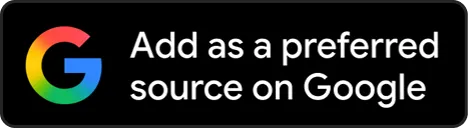In the labyrinthine landscape of cybersecurity, where anonymity and privacy are often paramount concerns, a new player has emerged – the antidetect web browser. These stealthy tools shrouded in mystery, offer users a cloak of invisibility as they traverse the digital realm. But what exactly are antidetect web browsers, how do they work, and who stands to benefit from their clandestine capabilities? In this exploration, we delve deep into the workings of antidetect browsers, comparing them to their traditional counterparts and shedding light on their implications for privacy and security in the online world.
Understanding Antidetect Web Browsers – The Basics
Antidetect web browsers are specialized tools designed to mask users’ online identities by manipulating various aspects of their digital footprint. Unlike conventional browsers like Chrome, Firefox, or Safari, which leave behind easily traceable fingerprints such as browser version, operating system, and plugins, antidetect browsers employ sophisticated techniques to obfuscate this information, rendering users virtually untraceable.
How Antidetect Browsers Work?
At the core of antidetect browsers lie a multitude of features and functionalities engineered to thwart detection and tracking. One of the primary methods involves spoofing user-agent strings, which are used by websites to identify the browser and operating system being used. Antidetect browsers can mimic the user-agent strings of legitimate browsers, making it exceedingly difficult for websites to discern their true identity.
Moreover, antidetect browsers often incorporate mechanisms to manipulate browser fingerprints – unique identifiers derived from a combination of factors such as browser version, screen resolution, and installed fonts. By altering these fingerprints dynamically, antidetect browsers can evade detection by fingerprinting-based tracking systems, further enhancing users’ anonymity.
In addition to these techniques, antidetect browsers may offer features such as IP rotation, DNS resolution through proxy servers, and cookie management tools to bolster users’ privacy and security. By routing traffic through multiple proxy servers and periodically changing IP addresses, antidetect browsers obscure users’ true IP addresses, making it arduous for adversaries to trace their online activities back to a specific location.
Who Should Use Antidetect Browsers
Antidetect browsers cater to a diverse range of users seeking heightened privacy and anonymity online. From journalists and whistleblowers navigating sensitive information to activists operating in repressive regimes, antidetect browsers offer a lifeline in an increasingly surveilled digital landscape.
Furthermore, individuals concerned about online tracking, targeted advertising, and data profiling can benefit from the anonymity afforded by antidetect browsers. By shielding their online identities, users can reclaim control over their digital footprint and mitigate the risks associated with pervasive surveillance and data exploitation.
Differences from Traditional Browsers
While traditional browsers like Chrome, Firefox, and Safari prioritize user convenience and compatibility, antidetect browsers prioritize anonymity and privacy above all else. Unlike their mainstream counterparts, which often rely on centralized services and collect user data for personalized experiences, antidetect browsers eschew such practices in favor of anonymity-preserving mechanisms.
Moreover, whereas traditional browsers prioritize seamless integration with web services and extensions, antidetect browsers may sacrifice some degree of compatibility in exchange for enhanced privacy features. This trade-off underscores the divergent priorities of mainstream browsers and antidetect solutions, catering to distinct user needs and preferences.
My personal experience with an Antidetect Web Browser
I recently came across an antidetect web browser called OctoBrowser that runs on Windows, Mac, and Linux (Beta). I ran through the features and initially signed up for the Starter plan. And I recommend it to anyone needing the utmost privacy at their work.
Both individuals and agencies can utilize OctoBrowser for various purposes such as Affiliate marketing, E-commerce, Bounty/Airdrop, and Web Scraping.
You can work with tens of thousands of distinct profiles on a single device. Each profile contains a browser fingerprint that is unique to the actual device.
The browser offers smart fingerprint management. You can create an unlimited number of browser fingerprints of real devices for your profiles, and configure more than 50 parameters of your browser fingerprint.
OctoBrowser is also packed with intuitive teamwork features. You can control your profiles inside a common workspace using different devices and IP addresses without checkpoints or multi-accounting bans. Also, you can create, clone, export, and transfer your profiles without limitations.
In conclusion
Antidetect web browsers represent a compelling yet enigmatic frontier in the realm of online privacy and security. By leveraging advanced techniques to conceal users’ digital footprints, these clandestine tools offer a potent antidote to pervasive surveillance and data exploitation. However, their use necessitates careful consideration of the potential legal and ethical implications, as well as an understanding of the trade-offs involved. As we navigate the evolving landscape of cybersecurity, antidetect browsers stand as both a testament to the enduring quest for anonymity and a reminder of the complex interplay between technology, privacy, and society.