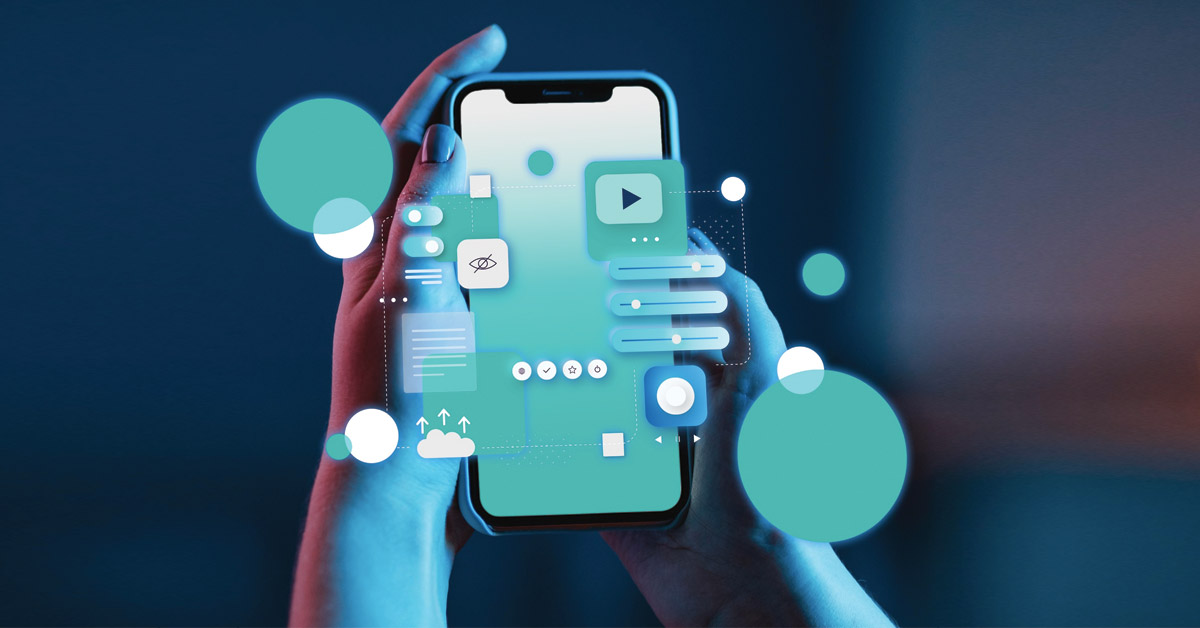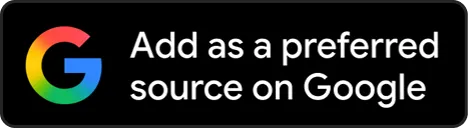As mobile app development plays a major role in linking global customers, it is essential to promote equality and inclusion. Mobile apps can close gaps, give everyone equitable access to assets and data, and make the world more accessible for people with different origins, skills, and viewpoints. However, to accomplish this, mobile app developers need to start thinking about inclusion early on and incorporate ideas like functionality, intuitiveness, and adaptability into their design and development processes. In the process of developing mobile applications to make the world more inclusive, mobile app testing is a vital instrument that is essential for recognizing and resolving potential obstacles. This article examines the different ways that testing and developing mobile apps can help create a digital world that is more collaborative and inclusive.
Accessibility Features
A key component of developing inclusive mobile applications is to incorporate accessibility elements. It is crucial to have a variety of features that address the various demands of users with hearing, vision, or physical limitations to guarantee that your mobile app is beneficial to people with disabilities. Supporting screen readers is a crucial component of accessibility. It is a software application that reads aloud the information on the display to help those who are vision-impaired. Developers can ensure that all data and multimedia components in their app have proper tags and arrangements, making the user interface accessible with screen readers and user-friendly for people with visual disabilities to manipulate.
Voice recognition and voice commands are also essential aspects of accessibility. These capabilities lessen the need for touch or direct contact by allowing users with mobility disabilities to navigate and communicate with the app using voice commands. It helps them to use keyboards or touch motions that they might find challenging. Accessibility also requires support for assistive devices. Developers must ensure that their applications are compatible with assistive devices, including switch devices, braille displays, and other input techniques. Individuals with several motor and cognitive disabilities can interact with the app more successfully when it complies with these technologies.
User-Centered Design
Identifying the requirements and interests of various user groups is the first step toward creating a user-centered design. This technique begins with undergoing extensive user research. It entails interacting with a diverse group of users, including people with various skills, backgrounds, and interests. Developers can obtain essential knowledge regarding the needs of user segments from the app using inquiries, polls, and user research. This study helps designers create a user-friendly and instinctive interface with insights into users’ desires and requirements. It entails modifications of designs, color combinations, font sizes, and digital components. Depending on the user’s skills and preferred input mode, the app’s design might facilitate touch, verbal instructions, or keyboard control.
Iteration and enhancement are continuously occurring in the process of user-centered design. User input is crucial for improving the program to better suit users’ needs, especially for individuals with disabilities or from varied backgrounds. After all ensuring a smooth and fulfilling experience for every user, irrespective of their capabilities and choices, is the primary objective of creating an app.
Multilingual Support
Enabling multilingual support is a crucial inclusion tactic in the rapidly globalizing realm of mobile applications. It entails providing your software with different language versions to serve an expansive and global target audience. An essential part of this procedure is localization and translation. The term “localization” describes the process of modifying an app’s performance, layout, and material to conform to the customs, tastes, and demands of various language and geographic audiences. It involves considering regional variations in date formats, currencies, graphics, and information that may cause a problem in particular cultural situations.
The process of translating an app’s text and data into different languages is called translation. This demands competent translators who can ensure cultural and lingual compatibility while precisely conveying the desired meaning. Through localization and translation, mobile app developers may provide multilingual support to their app, enabling users from a variety of language backgrounds to access and utilize it. It creates an open and trustworthy worldwide customer network. This strategy improves the app’s worldwide appeal and reach while assisting in the text translation.
Inclusive Content
A mobile application’s inclusive content fosters an atmosphere that values and accepts its varied user base. It entails guaranteeing that no assumptions, biases, or discrimination that can frustrate or insult various user groups exist in any of the app’s text, graphics, or multimedia components. Highlighting a range of viewpoints, scenarios, and ethnicities is essential to promoting equality and inclusion in the app’s content. This inclusive content strategy applies to textual and visual components. For instance, a range of ethnicities, genders, ages, and skills should be visible in the selection of visuals and photos. Written material should encourage polite and inclusive communication and be cautious of utilizing words that could alienate or disrespect particular groups.
The prioritization of inclusive content by mobile app developers fosters a more inviting and courteous interface, allowing all users, irrespective of status or origin, to feel a sense of connection. This strategy supports a more inclusive and diverse workplace by adhering to diversity and inclusion.
User Testing
An inclusive mobile application’s development process must include user testing. It entails incorporating a wide group of people who represent a range of skills, backgrounds, and choices in a methodical evaluation of the app’s navigation and convenience. It is imperative to perform user testing with various types of consumers to detect potential usability and accessibility issues that might not be visible during the development phase. Developers can learn a great deal about how well the app serves various demographics by integrating users with a range of requirements and experiences. Users from various cultures, users with impairments, and customers with variations of technical proficiency may fall under this category.
Usability testing is a common aspect of the testing process when users engage with the software and report on its functionality, understanding, and any difficulties they encounter. Contrarily, accessibility testing looks at how well an application works for people with impairments, including those who use voice commands, screen readers, or other alternate input forms. An important component of this strategy is constant suggestions from users. The app’s developers should utilize these comments to fix bugs and enhance usability and accessibility. Frequent cycles of testing and feedback enhance the app and make it more adaptable and sensitive to the needs of its wide range of users.
Flexible Customization
An essential component of inclusive mobile app design is flexible customization, which allows users to adjust the parameters and UI of the app to suit their unique preferences and create a pleasant and customized experience. Enabling users to modify text size, color schemes, and font selections is essential for meeting the varied demands and tastes of the user population. For better reading, people with visual impairments can find it helpful to have the opportunity to change the contrast, enlarge the font, or use color schemes with a solid contrast. However, some people may find that a particular font type or background color is more aesthetically pleasing or comfortable for them.
Developers understand that not all customers want the same customization choices. Giving users the flexibility to customize the app’s look and settings to suit their wants and preferences is a great way to cater to the diverse requirements and likes of its users. This flexibility may enhance the capacity of people with impairments to utilize the software. Adaptable customization cultivates a setting of user empowerment by allowing users the freedom to customize the program as they see fit, making it more user-friendly and inclusive for a broader spectrum of users.
Low-Bandwidth Options
Developers can use several techniques to optimize their software to run well on slower connections because some people don’t have access to high-speed internet in many regions. Initially, they lower the app’s data use by streamlining content delivery. It could entail reducing the usage of large multimedia components, compressing photos and videos, and loading content gradually to highlight important information. Allowing the app to have a low-bandwidth mode is another important factor. When a user has a restricted data budget or is on a slower connection, they can enable this mode. It frequently entails making the app’s UI simpler, using fewer high-resolution images, and loading material more sparingly. Ensuring that the application stays responsive and functional even in situations where the user’s internet access is weaker is the aim.
Developers can reach a wider audience with their software by incorporating low-bandwidth choices, including consumers in distant areas, underdeveloped nations, or regions with unstable internet access. This strategy is essential to building a more diversified online community and expanding the app’s user base to include those with a range of connectivity issues.
How LambdaTest Help With Effective Mobile Application Development?
LambdaTest is an AI-powered test orchestration and execution platform that allows businesses to run tests over 3000+ test environments including Real device cloud. LambdaTest can help with mobile app development in the following ways:
- Testing on Multiple Devices and Browsers: Several actual mobile devices and desktop browsers are available for testing on LambdaTest.
- Parallel Testing: LambdaTest enables parallel testing to execute tests concurrently across several browsers and devices.
- Automation Testing: LambdaTest is compatible with Selenium and Appium automated testing frameworks.
- Visual Regression Testing: It is critical to perform visual regression testing to make sure that the user interface of your mobile app is consistent across different browsers and devices.
- Network Throttling: With LambdaTest, you can test the mobile app performance in various connection settings by simulating different network conditions (3G, 4G, etc.).
- Comprehensive Reporting: With the help of images and logs, LambdaTest creates comprehensive test reports that make it simpler to keep track of problems and track how the testing process is going.
Conclusion
Mobile apps that dismantle barriers, unite people, and offer possibilities to all can be created by adopting inclusive design principles, encouraging diversity in development teams, and aggressively seeking out user input. The mobile app development community has a critical role to play in our collective efforts to create a more inclusive world, and with each app we produce, we have the chance to positively impact the world and improve it for everybody. Therefore, we hope this article will motivate you to create more inclusive mobile applications further.