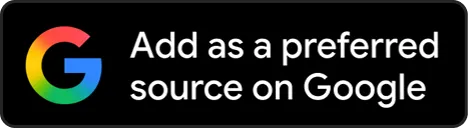Keeping your PoS transactions secure is crucial. An unsecured PoS system can lead to fraud, data breaches, and financial losses. Did you know that 72.5% of businesses use PoS data mining as part of their security measures? Plus, new tech like fingerprint ID is making transactions even safer. Securing your PoS system isn’t just smart; it’s essential.
Let’s explore simple steps to protect your PoS transaction, ensuring your business and customers stay safe. Let’s ensure your PoS system is as secure as possible.
Step 1: Choose a reliable PoS provider
Picking the right PoS provider is crucial for keeping your PoS transactions secure. Look for providers with strong security features and great customer support. Make sure they offer encryption and comply with security standards. A trusted provider ensures your PoS system is up-to-date with the latest security measures, keeping your business and customers’ information safe.
Step 2: Implement end-to-end encryption
End-to-end encryption is a must for securing your PoS transactions. This means your data is protected from the moment you swipe the card until the transaction is completed. Encryption keeps sensitive information safe from hackers. Ensuring your PoS system uses end-to-end encryption can protect your customers’ data and give you peace of mind.
Step 3: Use secure network connections
Always use secure, private networks for your PoS systems. Public networks can expose your transactions to hackers. Set up a secure Wi-Fi network with a strong password and good encryption. Avoid using public Wi-Fi for transactions to keep your data safe. A secure network can protect your business from external threats.
Step 4: Regularly update PoS software
Keeping your PoS software up-to-date is key for security. Regular updates often include fixes for vulnerabilities and new security features. Enable automatic updates so your system always has the latest protections. Regularly updating your software helps prevent breaches and ensures your PoS system runs smoothly and securely.
Step 5: Train your staff
It is important to teach your staff about best practices for security for PoS transactions. Ensure they know how to spot phishing attempts and safely handle customer data. Regular training can help keep everyone aware of the latest security measures. Well-informed employees are your first defense against security threats.
Step 6: Monitor transactions in real-time
Keep an eye on transactions as they happen to spot any suspicious activity quickly. Real-time monitoring can alert you to unusual patterns that might indicate fraud, allowing you to act fast. This proactive approach helps secure your PoS transactions and builds customer trust.
Step 7: Implement multi-factor authentication
Multi-factor authentication adds extra security to your PoS systems. With MFA, users need more than just a password; they also need another verification form, like a code sent to their phone. This extra step makes it much harder for unauthorized people to access your system, enhancing security.
Step 8: Conduct regular security audits
Regular security audits are essential for finding and fixing weak spots in your PoS systems. These audits involve checking your security measures to ensure they are effective. Audits can keep your security practices up to date and protect your business and customer data.
Step 9: Backup data regularly
Regular data backup is crucial to protect against data loss. Schedule automatic backups to ensure your transaction and customer data are always saved. Use secure storage solutions, like encrypted cloud storage, to keep your backups safe from unauthorized access. This way, you can quickly recover your data even if you face a security breach or hardware failure.
Step 10: Use advanced fraud detection tools
Advanced fraud detection tools are essential for identifying and preventing fraudulent PoS transactions. These tools analyze transaction patterns and flag any unusual activities. Implementing such tools can help you catch fraud early and reduce potential losses. It’s a smart way to add an extra layer of protection to your PoS system.
Keep your PoS transactions secure
Securing your PoS transactions is an ongoing process that requires constant attention and regular updates. Follow these steps to protect your business and customers from potential threats. Explore Pine Labs for secure PoS solutions, including the Touch (A910/A920) terminal, a complete Android smart PoS device. Explore Pine Labs to learn more about their secure PoS systems and see how they can protect your business.