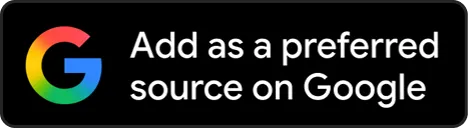Businesses are constantly seeking efficient solutions to enhance productivity and collaboration. Microsoft 365, formerly Office 365, has emerged as a comprehensive suite of cloud-based tools that streamline communication, collaboration, and data management.
With its plethora of services, Microsoft 365 offers a unified platform integrating familiar applications like Word, Excel, and PowerPoint with powerful cloud-based solutions like Teams, SharePoint, and OneDrive. However, embarking on a migration journey to Microsoft 365 can be daunting, filled with complexities and challenges.
In this article, we will untangle the threads of Microsoft 365 migration and provide expert insights on navigating this intricate landscape to ensure a successful and seamless transition. One specialist name is Valto, which provides expert Microsoft 365 Migration services. Get in touch with them!
Tips for Navigating Microsoft 365 Migration
1. Conduct a Comprehensive Assessment
Before diving into the migration process, thoroughly assessing your organization’s existing infrastructure, applications, and user requirements is crucial. Identify legacy systems, data storage solutions, and third-party integrations that must be migrated to Microsoft 365.
By understanding the current situation, you can develop a well-structured migration plan. For example, suppose your organization relies heavily on an on-premises SharePoint server to manage documents. In that case, you must plan for a smooth transition to SharePoint Online while ensuring data integrity and minimal user disruptions.
2. Prioritize Data Security and Compliance
Data security should be at the forefront of your migration strategy. Microsoft 365 offers robust security features, but it’s essential to configure them correctly to safeguard sensitive information. Utilize features like data loss prevention (DLP), multi-factor authentication (MFA), and encryption to protect data at rest and in transit.
Compliance regulations like GDPR, HIPAA, or industry-specific requirements may also apply to your organization. Ensure your migration adheres to these regulations, preventing potential legal and reputational issues.
3. Choose the Right Migration Approach
Microsoft 365 migration can be performed using various approaches, including cutover, staged, and hybrid migrations. The choice of approach depends on factors such as the size of your organization, the number of users, and the complexity of your existing infrastructure.
For smaller organizations with limited IT resources, a cutover migration may be the most suitable option, as it simultaneously migrates all users and data. On the other hand, larger enterprises with complex systems may opt for staged or hybrid migrations to minimize disruptions and downtime.
4. Engage and Train Your Users
The success of any migration depends on the acceptance and adoption of the new platform by end-users. As you plan your Microsoft 365 migration, invest time and effort in user engagement and training. Communicate the benefits of the new platform and conduct training sessions to familiarize users with the Microsoft 365 applications they’ll be using.
Create user guides, video tutorials, and interactive workshops to smooth the transition and build confidence in utilizing the suite’s features. A well-informed and trained workforce will drive productivity and optimize the return on your migration investment.
5. Migrate in Phases and Test Rigorously
Avoid the temptation to rush the migration process. Break down the migration into manageable phases, ensuring each phase is thoroughly tested before moving to the next. This approach allows you to identify and address issues early on, reducing the risk of widespread problems later.
Create a test environment that mirrors your production setup to validate the functionality of applications, integrations, and workflows in the Microsoft 365 ecosystem. Encourage end-users to participate in the testing process to gather valuable feedback and insights.
6. Leverage Expert Assistance
Microsoft 365 migration can be intricate; seeking expert assistance can save you time, effort, and potential pitfalls. Engage with experienced consultants or managed service providers specializing in Microsoft 365 migrations.
These experts can offer valuable insights, best practices, and troubleshooting guidance to ensure a smooth and successful migration. Additionally, they can assist in addressing specific challenges unique to your organization’s setup, ensuring a tailored approach to the migration.
Final Words
Migrating to Microsoft 365 gives organizations access to various cloud-based applications, increasing the potential for increased productivity and teamwork. However, in-depth preparation, a well-defined strategy, and an emphasis on the end user are essential to complete this transition successfully.
Organizations may confidently migrate to Microsoft 365 by thoroughly evaluating data security and compliance, selecting the appropriate migration strategy, engaging, and educating people, moving in stages, and using professional support. If you’re serious about maximizing Microsoft 365’s benefits for your business, you should go on this path.