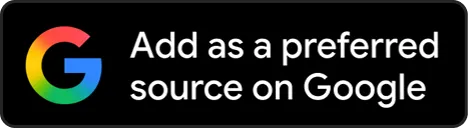Cascading Style Sheets, commonly known as CSS, is the backbone of website design and a critical tool for anyone venturing into the world of web development. It’s what breathes life into the structure provided by HTML, turning basic pages into visually engaging and interactive experiences. For students, especially those just starting their journey in web design, understanding and mastering CSS is pivotal. This article aims to demystify CSS and provide students with key tricks and techniques to design beginner-level websites. By learning these CSS tricks, students can not only enhance their web design skills but also add a professional sheen to their projects, making them stand out in the digital realm.
The Basics of CSS
CSS, or Cascading Style Sheets, is a language used to describe the presentation of a document written in HTML or XML. CSS defines how elements should be displayed on screen, in print, or perhaps how they should be read by screen readers. The term “cascading” refers to the priority scheme used to determine which style rule applies if more than one rule matches a particular element. This cascading nature of CSS enables web designers to apply styles globally across multiple pages, which can be particularly useful in large projects such as creating do my paper with Paperwriter or e-commerce sites. Understanding the basics of CSS is like learning the grammar of web design language, laying a foundation upon which more complex styles and layouts can be built.
1. Mastering Selectors and Combinators
Selectors are the part of CSS code that determines which HTML elements the CSS rules will affect. There are several types of selectors, each serving a different purpose:
- Class Selectors. Identified by a period (.) prefix, they are used to style elements with the specified class attribute.
- ID Selectors. Prefixed with a hash (#), they target elements with a specific ID attribute, ideal for styling unique elements on a page.
- Element Selectors. Target HTML elements directly without any prefixes.
Combinators in CSS allow for more specific targeting of elements in relation to each other, such as a child combinator (>) or adjacent sibling combinator (+). Mastering selectors and combinators is crucial as they provide the precision needed to apply styles effectively.
2. Implementing Responsive Design with Media Queries
Responsive design is a technique that ensures web pages look good on all devices, from desktops to smartphones. Media queries are a key component of responsive design, allowing designers to apply different styles based on screen size, resolution, or device orientation. By using media queries, a student’s website can dynamically adjust its layout and design elements to provide an optimal viewing experience on any device. This is particularly important in today’s mobile-first world, where a significant portion of web traffic comes from mobile devices.
3. Styling with Flexbox for Layout Management
Flexbox is great for creating grid layouts, aligning elements (like navigation links) horizontally or vertically, and for spacing items evenly in a container. It offers a high level of control over the positioning and sizing of elements, making it a powerful tool in a web designer’s arsenal. With Flexbox, students can easily create responsive designs that adapt to various screen sizes, an essential skill in modern web design.
4. Using CSS Grid for Complex Layouts
CSS Grid Layout allows designers to create complex layouts that are clean and responsive with less effort. Unlike Flexbox, which is one-dimensional, Grid lets you manage both rows and columns, giving you more control over your layouts. It’s particularly useful for creating intricate designs, such as magazine-style layouts or image galleries. Grid properties like grid-template-columns, grid-template-rows, and grid-gap make it easy to define and adjust the layout structure. For students, mastering CSS Grid means being able to take their website designs to the next level, creating more visually appealing and structured layouts.
5. Creating Animations and Transitions
Animations and transitions can greatly enhance the user experience of a website by adding motion and interactivity. CSS allows you to create simple yet effective animations and transitions without the need for JavaScript. Transitions can be used to smoothly change a property over a given duration, such as changing the color of a button when hovered over. Animations are more powerful, allowing for the creation of keyframes to define a sequence of styles to be applied over time. This can be used to create anything from a rotating banner to a fading slideshow. Incorporating these elements helps engage visitors, making your first website more dynamic and professional.
6. Utilizing Pseudo-Classes and Pseudo-Elements
Pseudo-classes and pseudo-elements are special selectors that apply styles in specific states or positions. Pseudo-classes, like :hover or :focus, are used to define a special state of an element. For instance, changing the style of a link when a user hovers over it. Pseudo-elements, like ::before or ::after, are used to insert content or style certain parts of an element. They are incredibly useful for adding decorative elements or enhancing typography without adding extra HTML. These tricks allow for more creative and sophisticated designs, which can make a student’s project stand out.
7. Optimizing with Variables and Calculations
CSS Variables (also known as custom properties) allow you to store values (like colors or font sizes) that you can reuse throughout your document. This makes managing and updating styles much easier, especially in larger projects. CSS also allows for calculations (calc()), which can be used to dynamically compute and assign values. This is particularly useful for responsive design, where you might need to calculate widths or margins based on the viewport size. Learning to use variables and calculations can save time and make the process of maintaining and scaling a website’s design more efficient.
Takeaway
As we wrap up, it’s clear that these CSS tricks are essential tools in the arsenal of any budding web designer. They form the foundation for creating professional and responsive websites. Mastering these CSS techniques is crucial for excelling in web design, whether you’re looking for the best assignment writing service or trying on your own. They not only make the design process more manageable but also open up a world of creative possibilities. The journey in web design is one of continuous learning and experimentation. Students should embrace these CSS tricks as stepping stones toward becoming proficient and innovative web designers capable of crafting exceptional digital experiences.