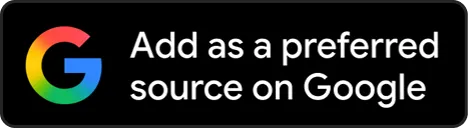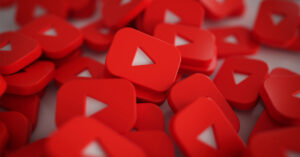Since its inception in 2005, YouTube has transformed from a simple video-sharing platform into a global content powerhouse. With over 2 billion logged-in monthly users, it hosts an immense variety of content ranging from music videos and tutorials to vlogs and documentaries. This diversity makes YouTube an essential platform for entertainment, education, and information dissemination. People turn to YouTube for the latest news, to learn new skills, to find entertainment, and to connect with communities of interest.
The accessibility of YouTube on various devices and its user-friendly interface has further cemented its place in daily life. Whether you are looking to catch up on the latest viral video, follow a workout routine, or learn a new recipe, YouTube is often the go-to source. Its significance in modern digital culture is undeniable, making the ability to access its content offline highly desirable.
Why would you want to download YouTube videos locally?
Despite YouTube’s extensive online accessibility, there are several reasons why users might want to download videos locally to their devices:
- Offline Access: One of the primary reasons users download YouTube videos is to watch them without an internet connection. This is particularly useful during travel, in areas with poor internet connectivity, or to save on mobile data usage.
- Convenience and Portability: Having videos stored locally on your device means you can access them instantly, without relying on streaming. This is convenient for users who frequently reference the same videos for learning or instructional purposes.
- Data Savings: Streaming videos can consume a significant amount of data, which can be costly for users with limited data plans. Downloading videos allows users to watch their favorite content without worrying about data limits or extra charges.
- Avoiding Ads: Downloaded videos typically do not include the ads that appear during streaming. This provides an uninterrupted viewing experience, which is particularly beneficial for educational and tutorial videos.
- Archiving Content: Some content may be removed from YouTube for various reasons. By downloading videos, users can ensure they retain access to valuable content regardless of changes on the platform.
How to download YouTube videos to your device?
Though there are a number of online tools available to help you easily download YouTube videos for free, I find Y2Mate the most convenient one. Here’s how you can do it:
- Step-1: Visit Y2Mate website.
- Step-2: Paste the URL of the YouTube video you wish to download in the link field provided, and click ‘Start’ button.
- Step-3: Next, you’ll see the thumbnail of the video displayed along with the video quality options available to download such as 360p, 480p, 720p, etc.
- Step-4: Just click on the ‘Convert’ button displayed against your chosen video quality option, and wait for the conversion process to complete
- Step-5: Once the conversion process is completed, click on the ‘Download’ button to finally download the video to your device.
Conclusion
Downloading YouTube videos locally provides numerous benefits, from offline access and data savings to avoiding ads and archiving content. Whether you opt for YouTube Premium, online downloaders, or dedicated software, the steps are straightforward and can enhance your viewing experience by making your favorite content accessible anytime, anywhere.