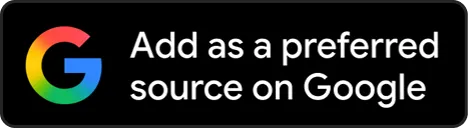It’s an essential and frequent question: Is TeraBox virus-free? The answer is yes, TeraBox is virus-free. Basically, this is a cloud storage service app that provides users with one terabyte of secure storage space (absolutely free).
It has backup capabilities and file syncing. The security and safety features of TeraBox are important considerations for anyone looking to benefit from this free storage package option.
TeraBox uses advanced technology and safety features to take care of every single file and ensure data is secure. It has sophisticated encryption to manage data and protect it from scammers and thieves who do not have the decryption key.
However, the question still remains: is TeraBox virus-free? In this article, you will get information about the deep analysis of the TeraBox app and its safety measures, encryption methods, and backup process.
TeraBox Cloud Storage Review
In the TeraBox cloud storage review, you’ve probably read a number of customer reviews. Opinions differ from highly positive to negative. TeraBox offers free cloud storage space with a capacity of 1 TB, which is equal to 1024 GB.
This app provides one of the most secure storage spaces with the best security and can be accessed from any storage system. Users can save 6,500,000 documents, 300,000 images, and 2,500 high-quality long videos.
Over 320 million downloads of TeraBox have been made in more than 200 countries worldwide. It was astounding that, just four months after announcing in September 2021 that it had surpassed ten million downloads, it had reached twenty million.
Free 1TB TeraBox Offer
After comparing TeraBox with other storage apps, you will find it one of the most attractive options. Many offers are available for free storage space, generally just a few gigabytes.
However, with TeraBox, users can obtain a whopping one terabyte for free. It’s a lot of space to store files without paying any cost.
Initially, TeraBox offered 10 gigabytes of storage with the opportunity to get an extra 1024 GB if a user invited their friends.
As of now, the organization has adjusted its policy to boost its reliability. According to the majority of users, TeraBox does offer one terabyte of cloud storage.
Is TeraBox Virus Free?
Is TeraBox virus free? Or, can users get a virus by clicking a TeraBox link? These are the questions that pop up in the minds of many users. Well, the answer is yes — this app is completely virus-free, and your data is absolutely safe with TeraBox.
And yes, TeraBox links are also very secure and protected. However, if you ever receive a TeraBox file from any unknown sender, make sure that you scan the file before opening it.
TeraBox, formerly known as Dubox, is fully operated by the Japanese company Flextech, emphasizing its commitment to security and privacy. People may doubt whether it is a Chinese company. Actually, it is not the rumored Chinese-operated company; all Chinese investments have been withdrawn. Despite lingering doubts about the privacy policies, this app claims zero access to users’ files, thus protecting them from malicious activities. This means that they use other methods to check clients’ data regularly.
Which Security Protocols Does TeraBox Follow?
In this TeraBox security review, you get a guide to top-class security features. Take it seriously and follow different security mechanisms to ensure overall protection. Some precautions are discussed below:
a. SSL/TLS
When an account owner wants to upload their files using TeraBox, they initially go through the file encryption methods by TeraBox SSL/TLS encryption protocols to ensure that authorized users can access the data. TeraBox’s connection is safe and secure with an authentic certificate.
b. Two-Way Authentication
Is TeraBox safe? With two-way authentication, it is a safe and secure application. The advanced protection choice available to users is two-way authentication, which ensures file breach protection by keeping users’ biometric information and a safe password. One may boost security by enabling this extra option.
c. Personal Vault
TeraBox introduces a specific security feature, which works as a personal vault for confidential files. Every data stored in “Personal Vault” is encrypted on TeraBox servers and may only be accessed with the permission of a personal vault password.
It ensures that your files stay safe and secure, even in rare cases of server breaches. Free users of TeraBox are granted a personal vault storage capacity of 200 MB, although switching to the premium plan greatly increases this storage to 2 TB.
d. Data Loss Prevention
Data loss prevention is a big challenge; however, TeraBox keeps users’ data safe by decreasing the possibility of data loss through a built-in feature. If something goes wrong, it saves the contact data automatically. It’s like a buddy for your data!
e. Audit Trail
With TeraBox, Users can audit sharing permissions for files and folders. Users can add password protection to shared files and set an expiration date for their accessibility but can not monitor file modification records and access histories.
TeraBox provides a safe space for uploading from different devices, such as tablets, computers, and smartphones. Backup allows businesses to get safety backup data, like documents, videos, and photos, without worrying about losing data.
How To Use TeraBox Efficiently?
If people want to select the perfect cloud storage, they can trust TeraBox. Download TeraBox for your personal computer via the official TeraBox website and then sign up with your full name (e.g., Matthew Conerly) and email address. After installation, you can use your Google, Facebook, or Twitter accounts as login credentials.
After that, you can enjoy the free 1 TB cloud storage that this app provides. Users can access their accounts, create new folders or files, view their space, download files, upload files, get automatic backups of photos, and many other interesting features.
You may have some doubts about the safety and security of important data when using these features. Thus, you can see a few necessary security details below that show you whether is TeraBox application safe or not:
A Few Tips About Security Measures
- Always use the official TeraBox app or website to log in and be aware of scam emails.
- Use strong and unique passwords with symbols, mixed letters, and numbers.
- Clear the cache regularly and store things such as cookies, personal information, search history, etc. It is a good idea to clean it out.
Conclusion – Is TeraBox Virus Free?
Are you still curious about “is TeraBox safe to use?” Well — yes, it is absolutely safe for backup and file sharing. In some situations, you may scan your data before using it to ensure additional safety. TeraBox is a cloud storage app that provides 1024 GB of free space to store your personal data and an online file transfer facility.
It has security features and benefits like password protection, referral programs, and encryption. And the best part is that it doesn’t come up with any additional challenges or risks – so that everyone can enjoy the app without any worries
Therefore, a user can safely and sensibly use TeraBox by following the best tips and practices. TeraBox is a virus-free app that offers 1 TB of free space to save data securely. You can also follow the app on Telegram to get a guide and learn more about it!