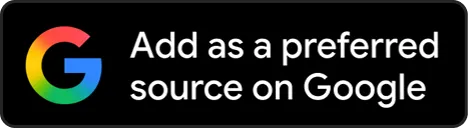The macOS is legendary and unparalleled with its smooth UI capabilities and efficiency for individuals at home and work alike. Regardless of its efficiency, like every other operating system, it has its issues. While other advanced issues may require the help of customer support, some of those issues can be fixed by the user. Let’s look at how to solve common mac related problems.
How To Fix Common Mac Related Problems
Apple has proven their supremacy with their state of the art macOS. But it is still not perfect and has some common issues such as lagging, working slowly, or certain apps not working, etc. Most of these common problems can be resolved with simple tricks.
A. Reboot MAC
If your mac is stuck or some of your apps are not working, The most basic and easy step is to try and reboot your mac. Mostly a simple reboot often solves the basic issues. If your mac stuck on Apple logo in the boot process, you could simply activate safe mode by holding the Shift key. To leave the safe mode, reboot normally without pressing the shift key.
B. No Internet Connection
Suppose you face an internet connectivity issue, even when the wifi is working fine on other devices. Check the network page in system preferences; click the advanced button on the lower left, where you will see a list of preferred networks. Here, select your network and click remove to forget the network, and try reconnecting again by typing in the password anew.
C. Unresponsive app
To enter force quit for unresponsive apps, you can click the buttons command-option-escape or call forces quit menu from the Apple icon on the upper-left corner. Just highlight the unresponsive app and click on force quit to close the app. This allows you to get back to your work again without having to do a reboot.
D. Deleting Caches Files
Sometimes the cache files on your mac are corrupted and can cause multiple issues. In such cases, if you want to delete the cache files, open the finder and press command+shift+g, and type ~/Library/Caches. Once here, you will see a cache folder, drag it into the trash (Command+Shift+Delete). Make sure to only delete the content of your cache folder and not the library folder itself. Repeat this action with the /Library/Caches folder and /System/Library/Caches folder, then simply reboot the mac and empty the trash.
E. Resetting PRAM and NVRAM
A quick solution to repair your misbehaving mac is by resetting PRAM and NVRAM; doing this ensures your mac runs smoothly again. To reset PRAM and NVRAM, perform the following steps:
- Turn of your MAC
- Turn on your MAC
- Press and hold COMMAND+OPTION+P+R keys before you hear the startup sound
- Hold the keys down until the computer restarts and the startup sound is heard for a second time
- Release the Keys and let your MAC reboot normally
Conclusion
These basic tricks can help solve the most basic issues caused by your mac. These tips and tricks can save a lot of your time. Even after applying these tricks, if the issues persist, you can then visit your nearest Apple technical support.