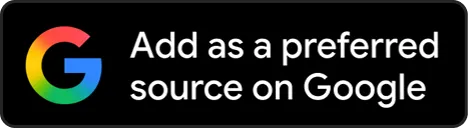ⓘ Featured image: Freepik
Project management poses enormous challenges, even for the most organized of workers. It requires extreme diligence, endless energy and enthusiasm, and out-the-box thinking. As a project manager, managing your time, responsibilities, and work processes daily can hinder your productivity, especially when it comes time for creative thinking and innovative problem-solving.
Luckily, modern technology provides all the tools you need to automate most of your project management tasks. This frees you up to focus your time and energy on more pressing projects. Using the right tools will improve your efficiency at work, give your productivity levels a much-needed boost, and minimize the amount of time you waste on tasks that are easily automated.
Better yet, most of the tools available today can provide meaningful insights into how you segment your daily work hours and how you can improve on this segmentation to optimize your outputs. Considering that labour productivity is on a nationwide down-swing, it might be time to enlist the help of a few choice tools that can get you back on the path to productivity and success.
Evernote for Keeping Track of Bright Ideas
Digital to-do lists are all the rage. Unlike notepads and stray pieces of paper, they’re difficult to lose and allow you to take notes on the run. Evernote is a completely free note-taking and archiving program that enables you to keep track of all your tasks and innovative ideas in a single place.
Evernote offers a wide range of tools, including a handy web-clipping tool that can easily integrate into your web browser of choice. It allows you to capture elements of web pages, like articles, screenshots, and full pages, and manipulate them in the app itself.
You can annotate these elements, add tags to help organize your notes, and separate them into different digital notebooks. These features will help you keep your project elements organized without having to carry around bulky stationery.
Toggl for Time Management
Toggl is a time tracking app that syncs your day-to-day activities to the cloud in real-time. The app then uses this data to generate detailed reports and insights that assist you in analyzing and improving your productivity. The basic version of Toggl is free to use and is available for desktops and Android and iOS devices.
Toggl’s time tracking features are beneficial if you’re doing freelance or contract work and need to track your billable hours as accurately as possible. The app even offers offline support. This means that you can use it when you aren’t connected to a Wi-Fi network too. Simply touch a button on your device to start the automated timer, and your offline hours will sync to your Toggl account once you’re back online.
Trello for Meaningful Team Collaboration
Have you ever wished that you could collaborate on team projects with your coworkers from a single, centralized online dashboard? Especially now that we’re spending most of our days working remotely. If you answered yes, Trello could be the answer. This completely free online workboard program consists of boards of work ‘cards’ that you can customize and organize according to your team’s unique workflow and projects.
This setup helps you keep track of whatever step of a project you and your team are on without losing evidence of your past progress. Trello’s no code automation tool, Butler, does much of the work for you, reducing the number of tasks and clicks on your project board and giving your whole team a boost using the power of robotic process automation.
Trello’s key features include task assignments, productivity metrics, timelines, and automated calendars. It even allows you to add list labels, due dates, and colour-coded users to streamline your organization further. Your team members can collaborate on projects in real-time using its stage-based workflow style and instant communication tools.
Timeful for Impeccable Schedule Synchronization
Timeful was recently acquired by Google, as the tech giant saw great potential in its innovative timekeeping features. The app, which is free for Android and iOS users, is a smart calendar and to-do checklist. It syncs your schedule with your day-to-day behaviours and suggests more efficient ways to get tasks done.
It also highlights open times in your day during which you’re at your most productive and allows you to schedule meetings and tasks for those times to maximize your output. Google’s developers are currently tweaking the app to offer full integration with Google’s suite of products, including Docs, Sheets, Calendar, and more.
Focus Booster for More Productive Days, Every Day
Focus Booster is a handy app that empowers you to maintain focus during your work hours and keep unwanted distractions at bay. The app works on a premise based on the Pomodoro technique. It automatically records work sessions in your timesheets so you don’t have to manually keep track of where and how you spend your time.
The app promises to encourage instant focus and better work habits, which will boost your productivity and minimize your stress levels at the same time. It uses the Pomodoro count method to help you keep track of your daily accomplishments and allows you to reward your own progress with long breaks at timed 20-minute intervals. You can use Focus Booster on any desktop computer, on Android and iOS mobile devices, or even from your browser.
The Takeaway – Automation Makes Life Easier
Technology has made everything from taking your business online to making day-to-day tasks more straightforward. Automation technologies are now essential for workers who want to maximize their productivity levels and reduce, or even eliminate, the time spent doing things manually.
These five tools are designed to streamline your workdays. They help you with everything, from planning to-do lists and scheduling events to collaborate with your team and billing accurately for your freelance services.
Using automated tools will free up more of your team and enable you to focus on optimizing your work quality and output. Plus, they’ll help you come up with innovative solutions to pressing problems and think up creative concepts that the rest of your team will love.