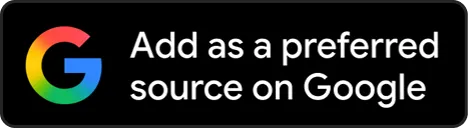People nowadays rely heavily on digital supporting documents to make their work more efficient and long-lasting. The PDF, or Portable Document Format, is one of the tools used in different fields. When a file template is shared with other users, it retains its exact format thanks to this software. PDF files were created with the intention of preserving formatting when sent from person to person and viewed on various devices and operating systems. While this made PDFs more widely available, it also created the misconception that they are read-only. You can now edit PDF documents using the revolution of technology.
Modifications to a file’s format may result in incorrect information and user misunderstanding and in order to avoid it, we convert it to PDF. That being said, there is a specific PDF converter that is both useful and free to use. It is PDFBear.
What is PDFBear?
PDFBear is an online portal that provides a variety of services for converting various document files to PDF and vice versa. It is a platform that is free to use and can be accessed from any device. Word documents (Microsoft Word), PowerPoint presentations, Excel spreadsheets, and image files can all be converted to PDF and vice versa. It is a versatile tool because it also offers other PDF editing options.
You can modify document contents, delete PDF pages, add watermarks to the file, place a signature or eSign, secure with a password for the file’s privacy and security, and share the documents via a link. PDFBear’s services are completely free to use. To proceed with the conversion process of PDFBear, you have to prepare any device such as smartphone, tablet, desktop, or laptop, stable internet connection, files to be converted, and just a few seconds of your time. Paying for the site’s service is not necessary. They also provide the orientation or process for using each service they provide. It is an excellent option for working adults, students, educators, business people, and researchers, as well as many others who use word-processing software. It is also available in twenty-two major languages throughout the world.
How to delete pages using PDFBear?
First, select the PDF or Drag & Drop the file that you want to modify and delete pages from. Second, choose or enter the page(s) you do not want or need, and then click APPLY CHANGES. Third, apply the changes and wait for the PDF file to be updated. Fourth, click “Download” to save your file to your Google Drive or Dropbox account.
PDFBear has made it easy for you to remove pages from PDF files. Upload your new PDF document, select which pages to remove, and save your changes. PDFBEAR will delete your files an hour after the download link has been generated. PDFBear’s online page removal tool is compatible with all of your devices. Allow us to work our magic for you.
If you have a document and need to quickly delete a page before a presentation, our tool will come in handy. You can delete a page from a PDF document in less than a minute. Anyone can use the online page removal tool because it is so quick and simple to use.
Find the most efficient way to compress your PDF document by deleting and removing pages. Our cloud conversion tool allows you to access PDF documents and remove pages from any device while on the go. All of the work to delete PDF pages from your desired upload is done on our backend.
Other Features of PDFBear
Convert Files
PDFBear is a wonderful tool that can convert Word documents, Excel spreadsheets, PowerPoint, and image files to PDF and vice versa. This can be very convenient for documents saved in PDF that may need tweaking, especially if you don’t have the original or editable versions of the file.
PDF Reader
One of PDFBear’s features is that it offers its users a PDF reader tool that allows them to access files and documents from any device. To use PDF Reader, simply upload the file to the PDF Reader tool, and the contents of the file will be displayed to you anywhere, at any time, on any device you use, including a laptop and a smartphone.
Compress PDF Files
PDFBear is a reliable application for compressing PDF files. You can use this compressing tool to reduce the size of your PDF document while maintaining its quality. No other free document converter can provide you with such a high level of service and functionality. It compresses PDF files and does other things quickly. As a result, using this platform for your PDF documents is without a doubt the best option.
Merge PDF Files
Whenever you need to quickly and easily merge and incorporate a large number of PDF files into a single PDF document, PDFBear is the tool to use. It’s easier to use, and you won’t have to put in much effort to finish any tasks. It is also the best software that can be easily accessed through the internet. Merging PDFs has never been simpler, and PDFBear can do it in a matter of seconds.
Split PDF Files
Aside from merging and splitting PDF files, PDFBear allows you to split them. In fact, unlike any other tool, it offers you a great deal of help and convenience. If you ever need to split a PDF, you have two options. You can either extract some pages from your file or split the PDF into different pages.
Repair PDF Files
This PDFBear feature is one of the most popular tools for repairing PDF documents. The PDFBear Repair Tool will attempt to restore information, regardless of whether it is damaged or corrupted, so it can be used again.
PDFBear Cloud System
One of PDFBear’s features is the ability to connect to a cloud framework. It indicates that you will be able to access your combined or compact PDF file at all times and in all places. You also can access it if you have the necessary equipment or devices, such as a tablet, PC, or smartphone, and your file can be downloaded.
Takeaway
Do you have any unnecessary pages in your PDF document that you don’t want others to see or that you are in a hurry to remove? PDFBear Remover will assist you and make it simple for you to delete these pages in just a few clicks.